How To Crack Any Password Protected Zip File
ZIP files are a great way to store your data. Files can be heavily compressed with zip file formats using software such as WinZip. The other major advantage of zip files is that they can be password protected and encrypted to store sensitive information. But sometimes it may cause trouble when you forget the password. Remember, there is no “Forgot Password” button to recover a zip file password. All you can do is try and try again or use a good zip file password recovery software. In this post, we will see how to open a password protected zip file without having the password.
Things You Will Need
Recover lost zip password using Ultimate Zip Cracker
Things You Will Need
- Ultimate Zip Cracker software
- A password protected zip file
Recover lost zip password using Ultimate Zip Cracker
- Download and install Ultimate Zip Cracker software to your computer.
- Launch UZC and click on browse, then choose the zip file and click open to add the password protected zip to the software.
- From the search method drop-down option select dictionary search.
- Tick all the possible options from the below set of options and finally click start.
- Wait for the program to finish the password recovery process.
- If it doesn’t work then choose brute force from the search method option and click start again.
- This time, it may take a longer time to finish depending on the length of the password.
- If successful, it may pop a dialog with the password. Click copy to copy the password from the dialog.
- Paste the password to the zip file and make sure to remove the file name attached with the password. That’s it!
In the mean time check out elPassword, a site that calculates the total number of possible combinations from the selected range of option.
howsecureismypassword.net is another great internet utility site that lets you find out how strong is your password. Type in the password in the text field and the site will show you how many years it would take to crack that password using regular desktop computers.
Enjoy
Enjoy

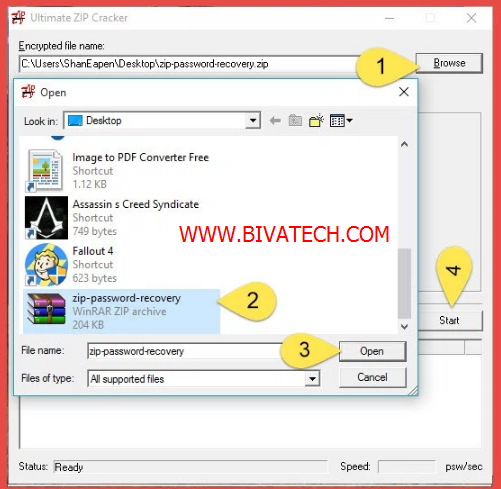
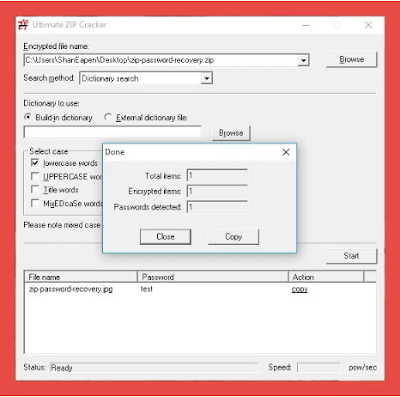






hi
ReplyDeleteGreat post full of useful tips! My site is fairly new and I am also having a hard time getting my readers to leave comments. Analytics shows they are coming to the site but I have a feeling “nobody wants to be first”.
ReplyDeletesend self destruct transfer