How To Send Self Destruct And Encrypted Facebook Messages
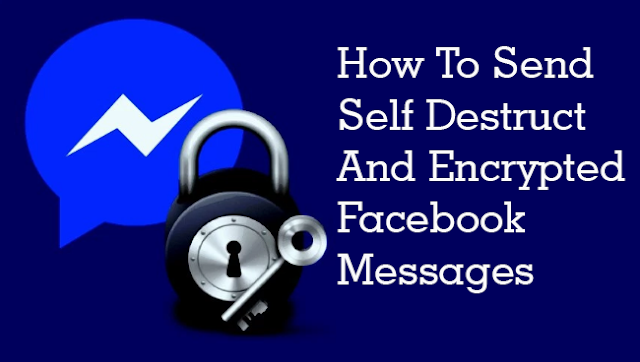
WhatsApp had initially launched an end-to-end encryption in April 2016, Now Facebook has followed suite in implementing end-to-end encryption in its Facebook Messenger. This Tutorial will show you how to enable secret conversation, send self destruct messages and why should you start using it now?
First, What Is Secret Conversation?
Secret conversation is feature that allows users to send messages that cannot be hacked, traced or seen by anyone else except the preferred recipient– Sound's pretty cool right. Facebook has unveiled secret conversation in its Facebook messenger mobile app that provides end-to-end encryption between the devices. This feature is only available for updated version of Android and iOS Messenger app.
As a result, no one, not even Mark Zukerberg, NSA or any security firm can read your encrypted messages. However, the secure and proper end-to-end encryption is the major improvement in Facebook Messenger and everyone should take an advantage of this feature.
How To Enable End-to-End Encryption?
These 8 Steps Will Help You
Step 1: To enable end-to-end encryption in a message (conversation), you need open Facebook Messenger app and tap on the profile icon. Now look for the “Secret Conversations.”
Step 2: Tap on the “Secret Conversations.”
Step 3: Now, toggle the “Secret Conversations” on. You would see a small pop-up box showing the following message, “This will be only device you can send and receive messages.” This means that you can setup end-to-end message encryption in only one device. Now, just tap on “Turn on” to proceed.
Step 4: Now come back to the home screen and tap on plus (+) symbol, tap on “Write Message” icon.
Step 5: From the right top corner, tap on the “Lock Icon.”
Step 6: Now, you are ready for secret conversation. Select any person which you want to message.
Step 7: Please note that if your friend has not enabled the secret conversations, he/she wouldn’t able to see secret conversation. So, ask him to enable this feature.
Step 8: The new messenger also comes with self-destruct features. You can send your messages even more secure with self-destruct option. Just tap on the “Clock Icon” in the text box and you can choose how long you would like to last your messages. When times run out, your messages will automatically be destroy or deleted.
If you don’t want to use self destruct, then you can manually delete the whole conversations.
Just follow the steps below:
1. Tap on “person’s Icon”
2. Tap on the “Secret conversations.”
3. You would see here “Delete All Secret Conversations.” Just tap on it.
4. Now, you would see a pop-up box with “Delete” option.
5. Tap on “Delete” and all messages will be deleted successfully.
Thats all now your facebook messages are safer than ever.
Use any of the 3 comment boxes(Blogger, Disqus, Facebook) in case of any issues.


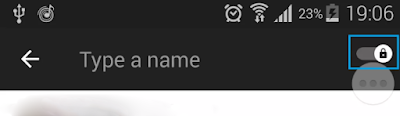
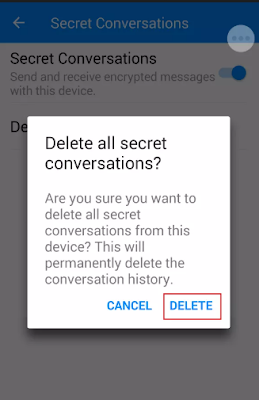






No comments