HOW TO RECOVER LOST DATA FROM ANY STORAGE DEVICE
It is true that removable storage devices like USB flash drive, memory card, external hard drive are becoming an indispensable part in people's life. It help you store your important data such as music, pictures, videos etc. But sometimes unexpected data loss disaster caused by certain reasons can make you lose all your crucial data just in seconds. To rescue your files, you 'd better learn how to recover data from external hard drive/USB flash drive/memory card/cf card, etc.
When data gets deleted off a hard drive/flash drive/external hard drive/memory card, it doesn't actually get permanently erased. What happens is that the space that was occupied by the deleted file is now freed up, and becomes listed as re-usable space. So you can use Data Recovery App to get the deleted data back before that space is overwritten by new data.
The following Outlined Step would help you do so:
Step 1. Launch EaseUS Data Recovery Wizard and select the file types you want to recover. Then click "Next" button to move to the next step.
Step 2. Select the disk where you lost your data and click "Scan" button, the software will quickly scan the selected disk to find all your target files. If you lost your partition, select "Lost Disk Drives" and "Scan" to continue the recovery process.
Step 3. After scan, you can preview all the listed recoverable files one by one and select out those you want. Then, click "Recover" button to get them back once. Here you should save all the recovered files on another disk to avoid data overwriting.
Click Link Below To Download
Download
NOTE: Please Visit related link below to download and learn how to patch data recovery app for full use.
Related: How to patch data recovery app for full access
Like, Comment and Share
When data gets deleted off a hard drive/flash drive/external hard drive/memory card, it doesn't actually get permanently erased. What happens is that the space that was occupied by the deleted file is now freed up, and becomes listed as re-usable space. So you can use Data Recovery App to get the deleted data back before that space is overwritten by new data.
The following Outlined Step would help you do so:
Step 1. Launch EaseUS Data Recovery Wizard and select the file types you want to recover. Then click "Next" button to move to the next step.
Step 2. Select the disk where you lost your data and click "Scan" button, the software will quickly scan the selected disk to find all your target files. If you lost your partition, select "Lost Disk Drives" and "Scan" to continue the recovery process.
Step 3. After scan, you can preview all the listed recoverable files one by one and select out those you want. Then, click "Recover" button to get them back once. Here you should save all the recovered files on another disk to avoid data overwriting.
Click Link Below To Download
Download
NOTE: Please Visit related link below to download and learn how to patch data recovery app for full use.
Related: How to patch data recovery app for full access
Like, Comment and Share


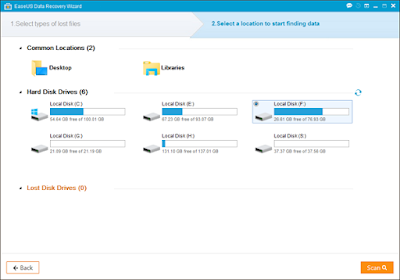
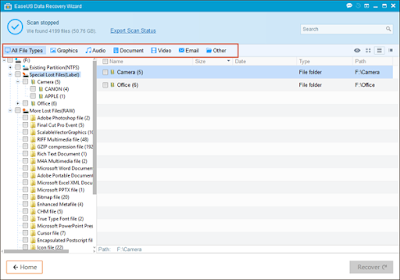






Super-Duper site! I am Loving it! come back again, Im taking your feed also, Thanks.
ReplyDeletemobile data recovery dubai
This is highly informatics, crisp and clear. I think that everything has been described in systematic manner so that reader could get maximum information and learn many things. ανακτηση δεδομενων
ReplyDeleteVery Interesting read. As i go through the article i just kept reading it.
ReplyDeleteodzyskiwanie danych
Thanks for this amazing article on "Recover Storage Data" I was Just searching for NAS Storage products in 2020 and Landed on this amazing website of yours.
ReplyDeleteThanks for this amazing article on Data Recover I was Just searching forData Recover for Limousine and found this amazing website of yours.
ReplyDelete