HOW TO STOP WHATSAPP FROM SHARING YOUR DATA WITH FACEBOOK
WhatsApp had initially announced that it would begin sharing user data with its parent company, Facebook, to "improve user ads and products experiences." This understandably caused a bit of a stir among fans of the mobile messaging app, which consistently promises to protect user data from advertisers. If you're among the group of people who are against sharing your WhatsApp information with Facebook, then there's an easy way to opt out. Here's how:
This tutorial will show you how to change your WhatsApp settings so that it won't share your data with Facebook for ads.
Before Accepting Terms of Service
Open WhatsApp. Before you tap Agree to accept the app's new Terms of Service and Privacy Policy, select Read.
Scroll to the bottom, and uncheck the box next to Share my WhatsApp account information with Facebook to improve my Facebook ads and products experience:
Now, tap Agree, and your new settings will be applied.
Another Method
If you've already agreed to the new Terms of Service and Privacy Policy, you can still opt out from your WhatsApp settings.
Open the app, and go to Settings > Account. Uncheck the box next to Share my account info:
Your new settings should take effect immediately.
Now your data is safe whatsapp can no longer share it with facebook.
Like Share Comment


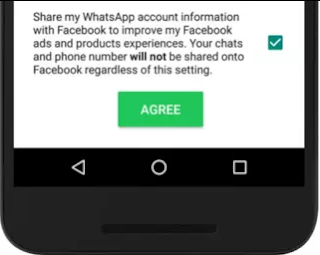
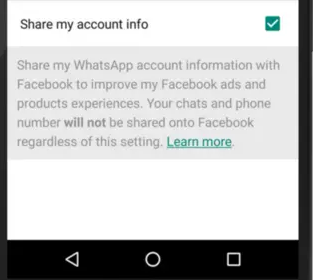






No comments