How To Download Videos From Facebook
Videos on facebook is a part of what makes our social interaction on facebook even more exciting, because you can share ideas, dispense information and share funny videos aswell. But Facebook is one of the Video sharing service in which you can only watch videos online but cannot download. The tutorial seeks to serve as a solution to that problem by showing you how you can download facebook videos directly from your prefered browsers.
The Steps Below Will Help You
1. First, log into facebook on your browser (PC or Mobile)
2. Open the video you want to download
3. Copy the url(link address of the video you want to download
Note: For Pc to copy url right click on video
For Mobile click on playing video
4. Open www.savefrom.net and insert copied link as shown below
5. Click the green button to download, choose a resolution of your choice.
Note: Leave your comments if you have any issues.


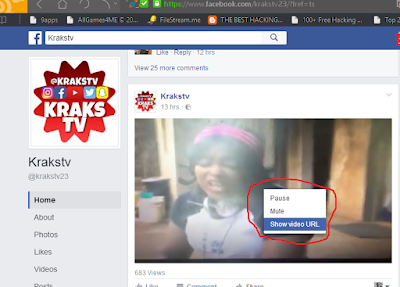







But for this work, I use third party video downloader application on my device...
ReplyDeleteTwitter video downloader I was reading some of your content on this website and I conceive this internet site is really informative ! Keep on putting up.
ReplyDelete